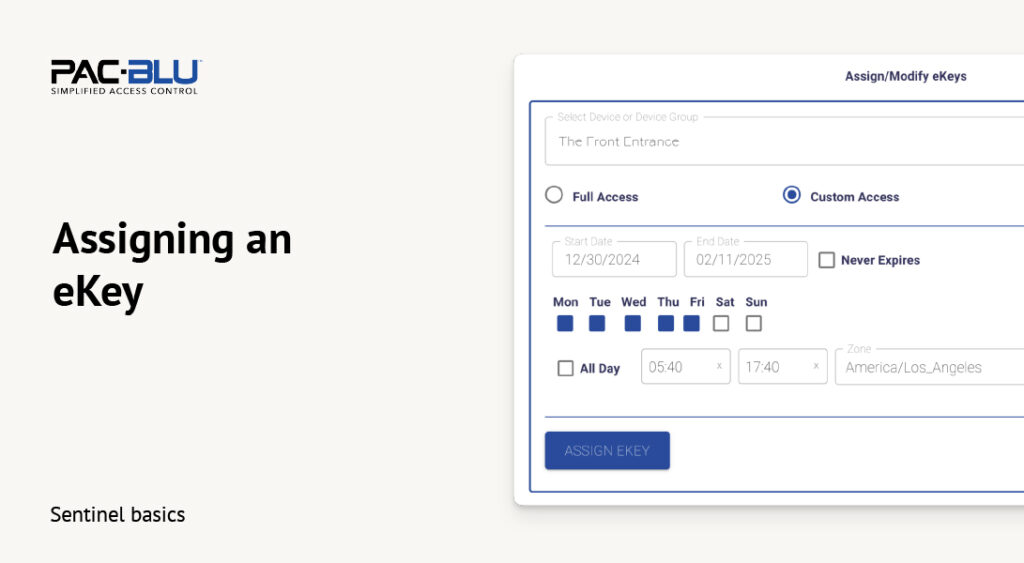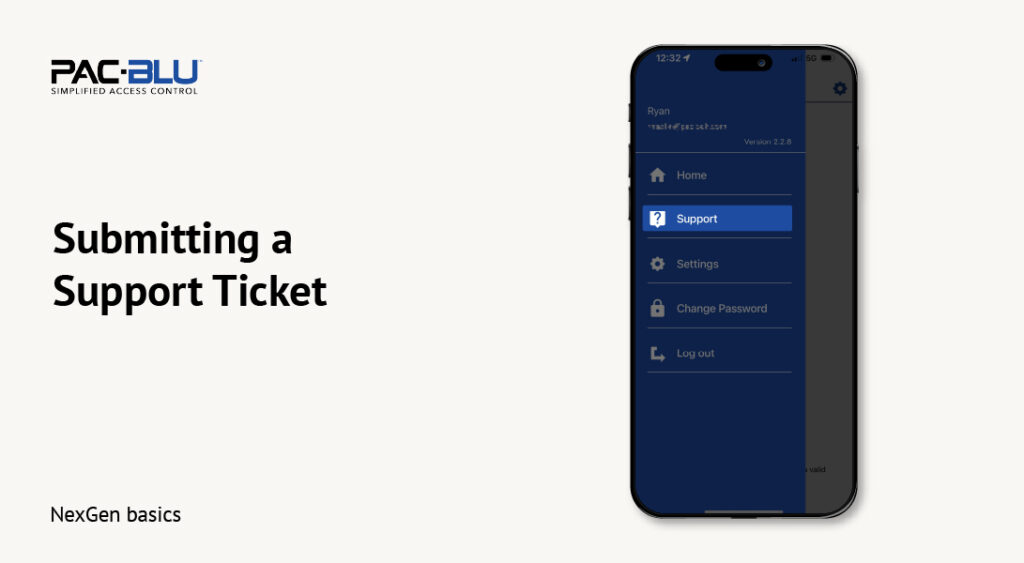How Bluetooth Access Control Works
Understand how PAC-BLU simplifies access control and how Bluetooth access control works—from installation to unlocking, assigning users, tracking activity, and generating reports.
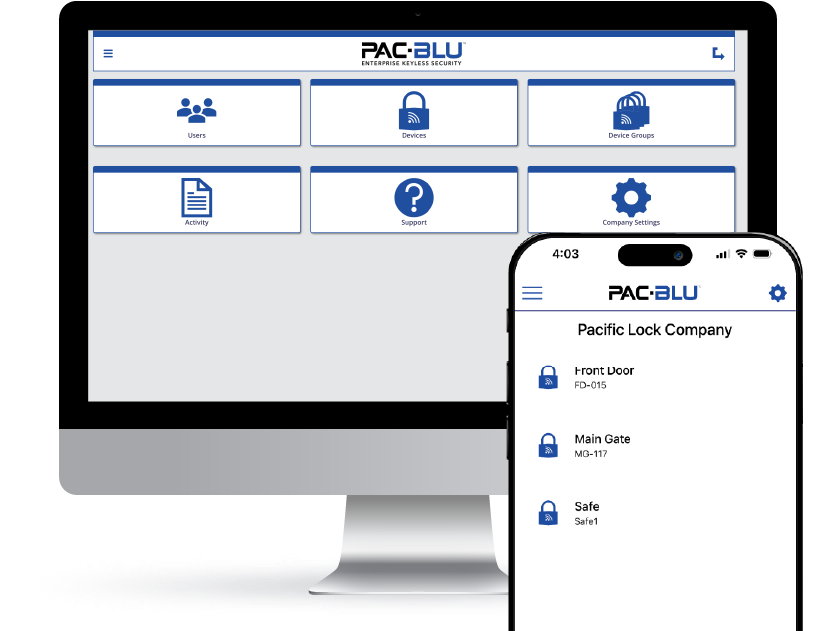
Install the Hardware
Mount the PAC-BLU device with just power—no control panels, no electricians. Designed for simple and fast deployment.

Select Device Type and Configure Schedules
Use the mobile app to configure lock behavior, schedule unlocks, and set up input sensors—directly via BLE.
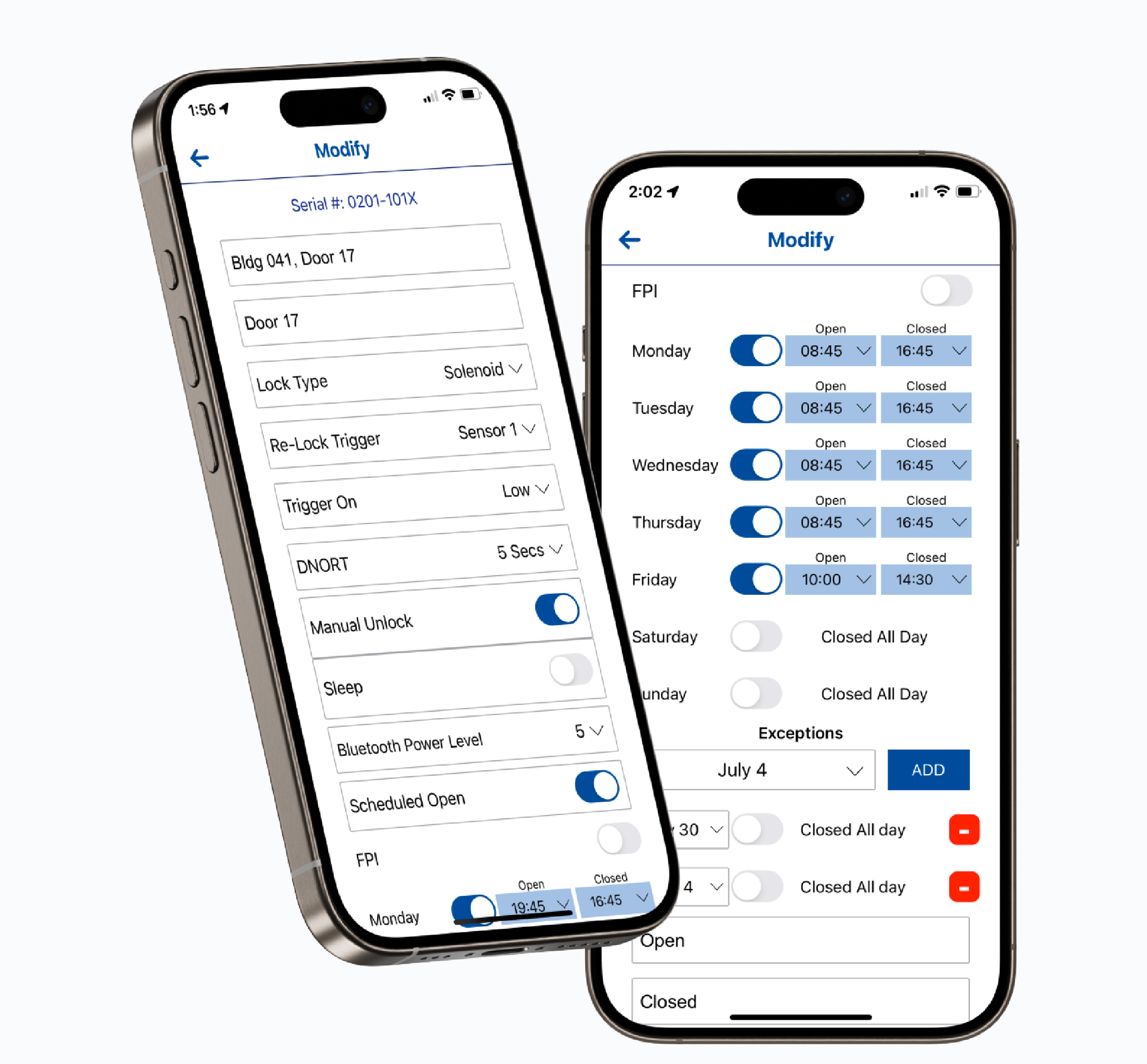
Assign User Access
Assign access privileges to users from the Sentinel cloud platform. Manage user roles and permissions at scale.
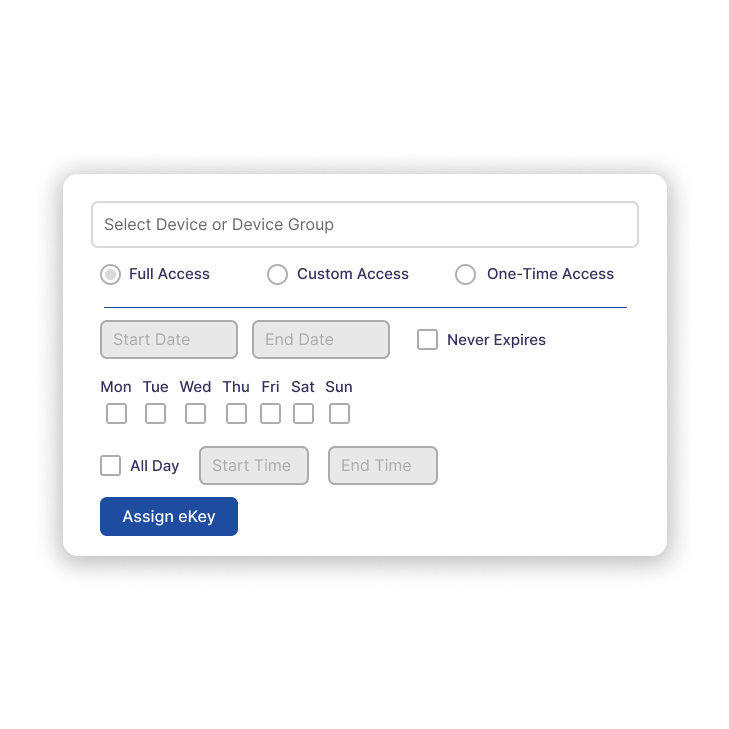
Unlock with Your Phone
Users unlock doors with a tap using their phones. BLE or Gateway connectivity ensures secure access on-site or remotely.

Track Activity Logs
See who accessed what and when. Every unlock is logged in Sentinel with timestamps, device names, and user info.
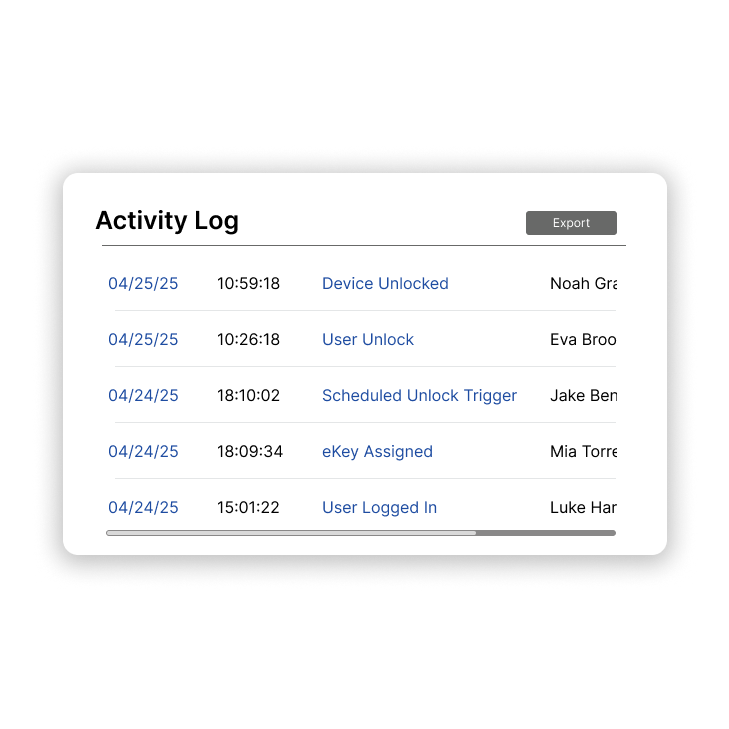
Get Real-Time Alerts and Download Reports
Download reports, monitor usage trends, and ensure compliance—all from your browser using our cloud dashboard.

Simplified Documentation
Step-by-step guides, setup instructions, troubleshooting tips, and best practices to help you install, configure, and manage PAC-BLU devices with confidence.